Are you ready to add some flair to your gaming setup with a brand new color scheme for your AULA LED backlit gaming keyboard? We’ve got the perfect guide for you! In this comprehensive resource, we’ll teach you all about how to adjust the colors of your AULA gaming keyboard. Whether you’re just starting out or a seasoned pro, we’ll provide instructions on both manual and advanced methods so that your gaming experience is top notch. So don’t wait any longer – let’s get started and learn how to change the colors on your AULA gaming keyboard!
How Do You Change Colors on Your AULA LED Backlit Gaming Keyboard?
Customizing the colors of your AULA LED backlit gaming keyboard is a breeze. All you have to do is press and hold down the Fn key, which is located in the same row as the space, while pressing 5 on your number pad to cycle through different colors. You can also adjust brightness levels by keeping the Fn key pressed while pressing 2 to decrease brightness or 8 to increase it – it’s that simple! With these few steps, you can make sure your lighting display compliments your gaming setup perfectly!
What is a Backlit Gaming Keyboard?
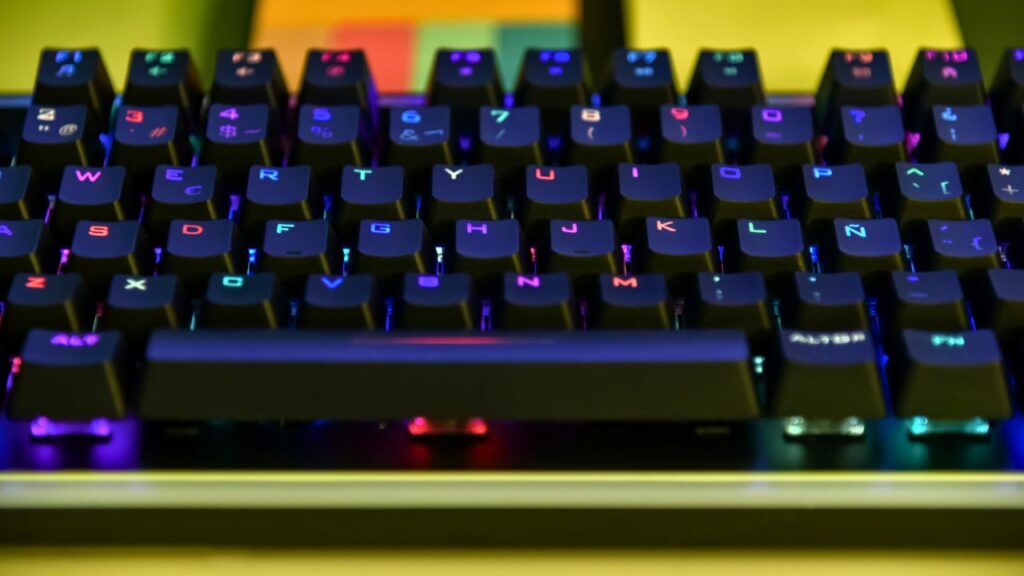
A backlit gaming keyboard is a type of computer keyboard specifically designed for gamers. It features LED lighting that illuminates the keys, making them easier to see in dark environments. This allows gamers to easily find and press the correct keys during gameplay. Backlit keyboards also typically have dedicated media and macro keys, as well as specialized switches for faster response times. Many models also come with customizable software for personalization. All in all, a backlit gaming keyboard can be an invaluable tool for serious gamers who want to get the most out of their gaming experience.
How Does a Backlit Keyboard Work?
The way a backlit keyboard works is simple but effective. The backlight is powered by LEDs which are located beneath each keycap. When a key is pressed, the LED emits light which illuminates the keycap and surrounding area, making it easier to see what keys are being pressed during gameplay. This illumination also helps reduce eye strain when playing for long periods of time.
Understanding the Basics of AULA LED Backlit Gaming Keyboards
AULA LED backlit gaming keyboards are designed to bring your gaming experience to the next level. With customizable lighting effects and colors, you can create a personalized look that suits your style. You can adjust the brightness and intensity of the light show for an added layer of excitement and immersion. Each key has its own unique color, allowing you to create a unique palette perfect for any game session. Get ready to take your gaming to the next level with AULA LED Backlit Gaming Keyboards!
Benefits of Changing the Colors on Your AULA Keyboard
Changing the colors on your AULA LED backlit keyboard has a number of benefits. It allows you to customize your setup depending on what kind of game you’re playing or what kind of mood you’re in. You can also use different color combinations for specific keys so that you remember where each one is located more easily. And finally, having a personalized color scheme can make your gaming setup look even more impressive, adding to the overall atmosphere.
Tips for Choosing the Right Color Scheme for Your AULA Keyboard
Choosing the right color scheme for your AULA LED backlit keyboard requires careful consideration. It’s important to find a combination that enhances rather than detracts from your gaming experience. Think about which colors work best together and which ones will be most visually striking when illuminated in tandem with one another. Additionally, you should try out different lighting effects such as pulsing or flashing lights in order to find what works best for you.
Troubleshooting Issues with Changing Colors on Your AULA Keyboard
If you’re having trouble changing the colors on your AULA LED backlit keyboard, there are several things you can do to troubleshoot the issue. First, make sure that all connections are secure and that your device is properly connected to your computer or console. Additionally, check if there are any software updates available which may solve any compatibility issues that are preventing you from changing the colors correctly. If none of these solutions work, contact customer support as they may be able to help resolve any persistent problems you may have.
Conclusion
In conclusion, changing the colors on your AULA LED backlit gaming keyboard is simple and straightforward. With just a few clicks of the Fn key and the number pad, you can cycle through different colors and brightness levels to create a unique look that reflects your personal style. Don’t be afraid to experiment with different color combinations – you never know which one might end up being your favorite. So get creative and have fun finding the perfect color scheme for your AULA gaming keyboard! In addition to the steps outlined above, you can also learn more about how to change the colors on any gaming keyboard by visiting this comprehensive resource.