Navigating the vast realm of keyboard sizes can be a daunting endeavor. From full-size boards to compact TKL, 75%, 65%, and even 40% variants, the choice can seem overwhelming. In this comprehensive guid, we streamline this journey for you. We dissect the key features, benefits, and trade-offs of each size, helping you discern the ideal fit for your unique typing needs, workspace requirements, and personal preferences. Get ready to explore this detailed guide and unlock the keyboard size that will enhance your typing or gaming experience.
Understanding Keyboard Measurements
Before diving into the different keyboard sizes, let’s briefly discuss how they are measured. Keycap width is measured in ‘u’, with a typical keycap being approximately 19mm in width. This unit of measurement will help you understand the dimensions of various keyboards.
Full-Size Keyboards (104-108 keys)

Full-size keyboards typically host between 104 to 108 keys and span roughly 22.5u or 427.5mm in width. These keyboards afford a comfortable typing experience, with dedicated keys for number input, navigation, and the function row. However, full-size keyboards can be somewhat cumbersome and pricier. For further information on full size keyboards, refer to our article about tkl vs. full size keyboards.
| Pros | Cons |
|---|---|
| Perfect for lots of number entry | Bulky |
| Comfortable typing experience | More expensive |
Compact Keyboards: A Closer Look
Compact keyboards save desk space while still offering a majority of the functionality found in full-size keyboards. Let’s explore two popular compact options: the 1800 Compact and the 96% keyboard.
1800 Compact (96%)
The 1800 Compact shaves off 3.75u from a full-size keyboard’s width by relocating the navigation cluster above the numpad and squeezing the numpad closer to the left. Measuring at 18.75u wide, these keyboards are rarer and require unique keycap sizes. They offer a space-saving option without sacrificing much functionality. Learn more about keyboard size considerations here and for the top-rated products read our guide about the best compact keyboards.
96% Keyboard
Nearly the same as the 1800 layout, the 96% keyboard eliminates gaps and measures 19u wide. This design saves about 0.25u of width compared to an 1800 keyboard, providing a similar space-saving benefit. For the full breakdown about how full size keyboards compare against compact keyboards, read this guide.
Tenkeyless (TKL) Keyboards (80% or 87 keys)
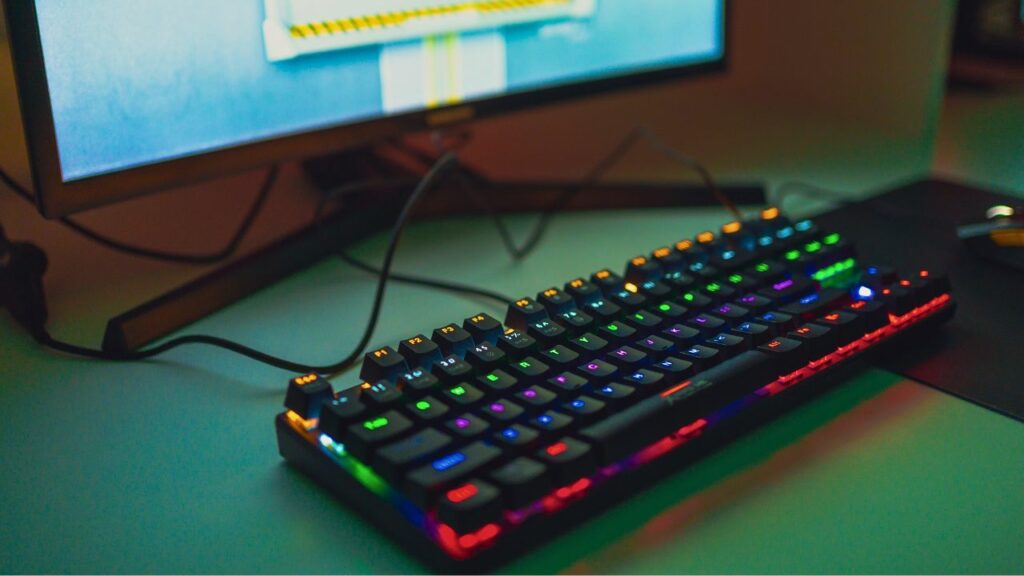
Tenkeyless keyboards, also known as 80% keyboards, measure 18.25u wide and are popular among gamers and streamers. These keyboards lack a numpad but retain the function row, arrow cluster, and navigation keys. TKL keyboards are a great option for those who don’t require a numpad for heavy number processing. For more on whether a numeric keypad is necessary, read this article. For the best wireless models check out this guide as well as our guide about the best tenkeyless keyboards overall in 2023. We also compared the TKL form factor agains some other popular form factors, if that’s something you’re interested in make sure to read:
| Pros | Cons |
|---|---|
| Perfect size for most people | Lacks numpad |
| Compact and comfortable | |
| Easy to find |
75% Keyboards
Measuring 16u wide, 75% keyboards lose two navigation keys and pause/lock keys, with the arrow cluster situated next to the right CTRL key. The compact design may require some adjustment for users coming from a TKL keyboard, as all keys are grouped together. To learn more about 75% keyboard read our guide about 65% vs 75% keyboards.
| Pros | Cons |
|---|---|
| Space-saving design | Learning curve |
| Unique layout |
65% Keyboards

With the same width as a 75% keyboard (16u wide), the 65% keyboard maintains a good amount of functionality, primarily arrow keys. The compact form factor and functionality make it popular among gamers and those seeking to save desk space without sacrificing too much usability. In fact, there has been a recent rise in 65% keyboard popularity. For the best models check out our guide about the best 65% keyboards and read this guide for the differences between 60% and 65% keyboards.
| Pros | Cons |
|---|---|
| Compact form factor | Lacks function row |
| Maintains dedicated arrow keys | Slight differences between 65% keyboard layouts |
60% Keyboards
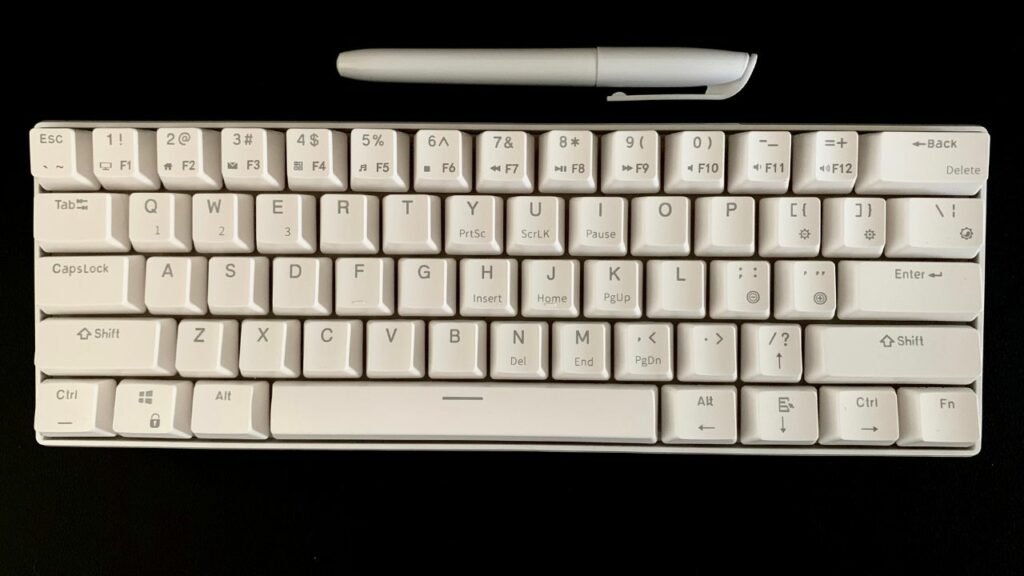
60% keyboards, measuring 15u wide, are a favorite among gamers and streamers like Tfue. These compact keyboards lack arrow keys, numpad, navigation keys, and the function row, hiding them behind a function layer. While the best 60% keyboards might be too small for some, their popularity makes them easy to find and relatively affordable and a good alternative to TKL keyboards.
| Pros | Cons |
|---|---|
| Very popular and easy to find | Lacks dedicated arrow keys, numpad, navigation keys, and function row |
| Cheaper to buy and build yourself |
50% Keyboards
50% keyboards have the same width or wider than 60% keyboards but add a macro column, while losing the number row, function row, numpad, navigation keys, and arrows. This design adds an entire row in height and includes a unique macro column.
| Pros | Cons |
|---|---|
| Unique macro column | Lacks number row, function row, numpad, navigation keys, and arrows |
| Space-saving design |
40% Keyboards
40% keyboards are the smallest keyboards you can still type on comfortably, measuring 12u wide and 4u high. These tiny keyboards offer significant space-saving benefits and allow you to program your own input layout. Although there’s a long learning curve, shortcuts can become second nature. To discover some of the best 40% keyboards, check out this article.
| Pros | Cons |
|---|---|
| Highly customizable | Long adjustment period |
| Great space-saving option | Hard to find |
Other Keyboard Options
Number Pad (17 keys)
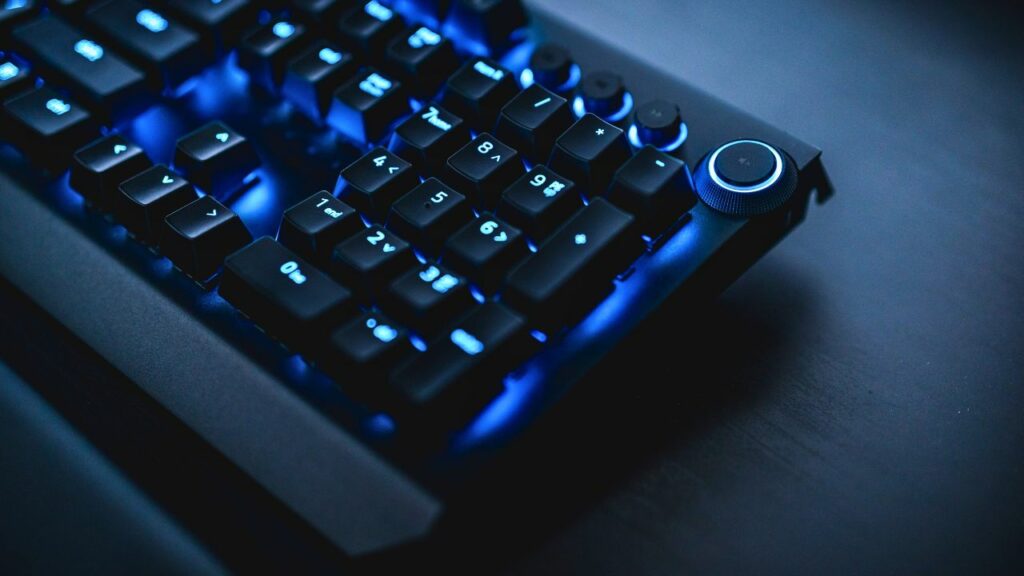
If you don’t want a full-sized keyboard but still need number functionality, consider a separate USB numpad. These 17-key devices are great for data entry and gaming.
Macro Pad (custom made)
Custom-made macro pads can help speed up repetitive tasks by programming macros. These devices are particularly useful for streamers and productivity enthusiasts.
Ortholinear Keyboards
Ortholinear keyboards feature evenly distributed rows and columns in a grid, rather than the staggered traditional style. This design may require a learning curve but offers an alternative layout for those seeking something different.
Check out the best ortholinear keyboards and Ortholinear vs Staggered Keyboards (2023 Comparison).
Split and Ergonomic Keyboards

Split and ergonomic keyboards angle the left and right sides to naturally match the angle of your hands at their resting position. These keyboards are ideal for those who type for long periods and need ergonomic considerations. Considering the keyboard size and wrist strain is important too, as a properly scaled design can further alleviate wrist strain.
Choosing the Right Keyboard Size: A Use-Case Approach
Choosing the optimal keyboard size extends beyond personal preferences—it is deeply intertwined with the primary purpose of your keyboard usage.
FPS gamers thrive on rapid mouse movements and quick keypresses. In such scenarios, a smaller, more compact keyboard might be the ideal choice. Find out more about how a compact keyboard could improve your gaming performance with this comprehensive article on keyboard sizes for FPS games and this guide about compact vs full size keyboards.
For those seeking to bolster their productivity, a keyboard with easy access to function keys and macros, and one that offers ergonomic comfort, could be a game-changer. Learn more about keyboard sizes designed for productivity here.
Programmers grapple with a distinct set of typing needs, including symbol input, function calls, and navigation. To select a keyboard tailored for programming, consider this detailed guide on keyboard sizes for programming.
Small vs. Large Keyboards: Which Keyboard Sizes Suits You Better?

Choosing a keyboard size is often a tug-of-war between the compact convenience of smaller keyboards and the comprehensive functionality of their larger counterparts.
Large keyboards, often full-sized, have a rich history, deeply intertwined with the evolution of computer systems and user needs. To delve into the intricate journey of keyboard sizes, take a peek at this historical account of keyboard sizes.
For those contemplating whether a smaller keyboard would enhance their gaming experience, it’s essential to consider the specific requirements of their preferred games. Space-saving designs, quick response times, and the need for particular key configurations play significant roles in determining the answer. Discover more insights on whether small keyboards are better for gaming here.
Choosing between small and large keyboards can seem daunting. It’s a decision influenced by factors such as typing needs, workspace availability, and individual preferences. To assist in your decision-making process, this thorough article compares small and large keyboards, providing key insights to help you make an informed choice.
Conclusion
The ideal keyboard size for you hinges on your unique needs and preferences. The options range from full-sized keyboards to compact variants like TKL, WKL, 75%, and 65% keyboards. Reflect on your typing habits, workspace, and the necessity for specific functions such as a numpad or arrow keys. Feel encouraged to explore and experiment with diverse keyboard sizes and layouts to discover the perfect fit for your workspace.