
In the age of digital evolution, it’s surprising how often we overlook the smallest details that can significantly influence our productivity. One such often neglected element is keyboard size. Many of us use keyboards daily, from typing emails to drafting proposals or coding software. But, have we ever paused and asked ourselves – “Is my keyboard the right size for me?”
The size of your keyboard plays a crucial role in comfort, speed, and overall productivity. It’s important to find a balance that fits your hand size, typing style, and workspace. More information about the variations in keyboard sizes can be found here.
Understanding Different Keyboard Sizes
There is no one-size-fits-all when it comes to keyboard size and productivity. Personal preference plays a vital role. Yet, there are some general categories to consider.
Full-sized keyboards, the most common type, come with a number pad and are great for people who frequently work with numbers. However, they can be quite wide, which may lead to uncomfortable shoulder positioning.
On the other hand, the Tenkeyless (TKL) keyboard, which lacks the number pad, offers a more ergonomic option. It’s compact, allowing your mouse to be closer, reducing the strain on your shoulder. But, you might miss the number pad if you do data entry or calculations often.
Compact keyboards, such as 60% or 75% keyboards, take minimalism to the next level. They lack function keys and sometimes even arrow keys. These keyboards are a favorite of programmers and writers who enjoy the extra desk space and the close positioning of all keys.
Ergonomic keyboards, with their distinctive split design, are engineered to reduce strain by enabling a more natural hand and wrist posture. They may take some time getting used to but can significantly enhance comfort during long typing sessions.
The Health Implications: Keyboard Size Matters
Sometimes, it’s the smallest changes that have the biggest impact on our health. And keyboard size, as it turns out, is no exception.
The way we interact with our keyboards can have significant implications for our physical health. Using an inappropriately sized keyboard can cause discomfort and even lead to chronic conditions. Our hands and fingers are composed of delicate structures, and continuous strain on these structures can result in repetitive strain injuries (RSIs), such as carpal tunnel syndrome.
With a full-sized keyboard, for instance, you may have to stretch your fingers more frequently to reach certain keys, especially the number pad if you’re not using it regularly. Also, your mouse will be positioned further away, potentially causing shoulder discomfort.
Compact keyboards, although ergonomic and space-saving, may also pose challenges. The lack of certain keys may require you to use key combinations more often, which can potentially lead to strain over time.
Remember, discomfort isn’t just about the present moment. Long-term use of an uncomfortable keyboard could lead to sustained discomfort and even potential injury. It’s important to choose a keyboard size that allows your hands to rest naturally and comfortably.
Key Factors for Keyboard Size Selection
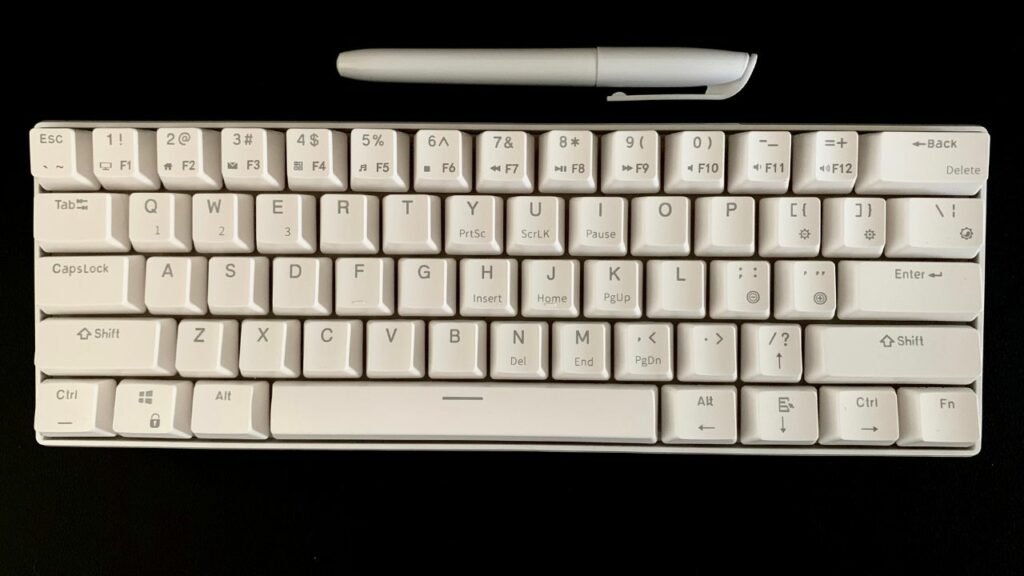
So, how do you decide which size is the best for your productivity? It’s a balance of comfort, functionality, and personal preference.
Comfort
Comfort should always be a priority. Uncomfortable positioning can lead to strain, fatigue, and even long-term injury, like carpal tunnel syndrome. The ideal keyboard size will allow your hands to rest naturally, and your fingers to reach keys without stretching.
Functionality
Functionality is equally important. Think about the type of tasks you do the most. If you find yourself working with spreadsheets or doing data entry, a full-sized keyboard with a number pad might be most beneficial. But if you’re a writer or programmer who appreciates minimalism and portability, a compact keyboard could be your ally.
Personal Preference
Finally, personal preference matters. Some people may find the compactness of smaller keyboards appealing, while others prefer the tactile satisfaction of full-sized mechanical keys. Try out different sizes and types of keyboards to see what feels best for you.
With these factors in mind, making an informed decision about the best keyboard size for your productivity becomes easier. More insights about choosing the perfect keyboard size for productivity can be found here.
Trying Out Different Keyboard Sizes: A Practical Approach
While reading about keyboard sizes and their pros and cons is a good start, nothing beats the experience of actually using them. Consider borrowing different types of keyboards from friends or colleagues for a few days to get a feel for them. Or, if possible, visit a local electronics store that has various keyboards on display. Typing a few sentences on each can help you determine which size and style feel the most comfortable and efficient.
Profession-Specific Considerations: Best Keyboard Size for Productivity

Every profession boasts its own set of unique requirements, extending even to the seemingly minor details like the size of a keyboard. The perfect fit for a data analyst might seem clumsy for a writer, or possibly a hindrance for a programmer. Each role demands a unique equilibrium of functionality and comfort, reflecting the distinctive nature of their tasks.
Data analysts and accountants often work extensively with numbers, so a full-sized keyboard with a number pad can be a boon for them. The number pad allows for faster and more efficient data entry, which can boost productivity significantly.
Writers and editors, on the other hand, may not require a number pad. For them, a compact or Tenkeyless (TKL) keyboard could work wonders. The smaller size reduces the need to stretch fingers across the keyboard, allowing for a more comfortable typing experience.
Programmers often prefer compact or even smaller keyboards, like the 60% ones. These keyboards lack a number pad and sometimes even function keys, but they make up for it in portability and reduced finger travel distance. The compact size also leaves more desk space for other tools or notes.
Gamers might lean towards specialized gaming keyboards that can be full-sized or compact, but often feature additional programmable keys for in-game actions. It’s all about personal preference and the specific demands of the game they are playing.
The specialized demands of your profession play a pivotal role in determining the right keyboard size for you. It’s a game of balance – balancing comfort and functionality, while catering specifically to the unique requirements of your job. Keep in mind, the right tools, however small they may seem, can dramatically enhance your productivity. It’s the tiny details that make a big difference!
Conclusion: Your Productivity, Your Choice
Remember that the pursuit of optimal productivity is a personal endeavor, and it doesn’t stop. It’s a quest to discover what works best for you, continually fine-tuning along the way. Your keyboard is a key piece of this puzzle; while it may seem small, it’s indeed significant. So, pause for a moment and evaluate – is your keyboard enabling you to unlock your full potential, or is it time to consider a change? Even a small step like this could catalyze a considerable boost in your productivity. So here’s to making choices that propel us forward on our productivity journey!