
Whether you’re a gaming aficionado or a touch typing virtuoso, you’ve likely come across Cherry MX switches. These are the pulse driving numerous mechanical keyboards, available in a range of styles, each offering its distinct touch and sound. Grasping these variations can significantly impact your typing experience, so let’s plunge into the universe of Cherry MX switches.
Types of Cherry MX Switches
Clicky Switches: Imagine sitting at an old-school typewriter, each keystroke resonating with a satisfying ‘click’. That’s exactly what Cherry MX Blue and Green switches, popular clicky options, offer. While Blues are great for typing and casual gaming, their noise level may not be ideal for competitive gaming or shared workspaces. Greens, heavier than Blues, give a more pronounced tactile bump and a deeper click. They’re perfect for heavy typers but could tire out lighter ones. For more information have a look at the comparison between Cherry MX Green and Blue switches.
Tactile Switches: If you want to feel each keystroke but prefer a more silent operation, tactile switches like the Cherry MX Brown, Clear, and Grey are your best bet. Browns offer a noticeable bump yet are louder than linear switches. Clears, on the other hand, provide stronger feedback but require more force, which can lead to typing fatigue. Greys maintain a quieter sound profile while offering a more tactile response.
Linear Switches: Gaming enthusiasts, here’s your deal! Linear switches, including the Cherry MX Red and Black, offer a smooth and consistent keystroke experience. With no tactile bump or audible click, these switches are quieter and allow for rapid-fire keypresses, making them ideal for fast-paced gaming. Red switches are lighter, reducing the chances of typing fatigue, while Black switches require a bit more force, perfect for button-slammers. To understand the difference between Red and Brown switches better, check out our comparison of cherry MX red vs brown switches.
Exploring Specialty Options
Beyond the basic switch types, there’s a world of specialty switches out there.
Silent Reds and Blacks: If you’re seeking a quieter keyboard, Silent Reds and Blacks, featuring rubber dampening on the stems, are a great choice. Although they might not feel as satisfying at the bottoming-out position, they are suitable for quiet areas or those who prefer less noisy boards.
Speed Silvers: For gaming enthusiasts who live for faster reaction times, Speed Silvers, with their shorter actuation distance, provide quicker keystrokes. They have a similar feeling to Reds but are faster, making them a favourite among gamers. For more detail, have a look at our article about cherry mx red vs speed silver switches.
Black Clear Tops: Remember the Cherry MX Blacks from the ’80s? They’re back as Black Clear Tops, with a slightly heavier actuation point and a smoother operation. They also boast a better sound profile than the original Blacks. Here’s an interesting article about why Black switches can be excellent for gaming.
Low Profile Series: Love the sleekness of laptop keyboards? Cherry MX’s Low Profile series, including Reds and Speed Silvers, might be just the ticket. These thinner switches offer smoother keystrokes and quieter operation, coupled with a shorter actuation distance, making them perfect for gaming.
Actuation Force and Travel Distance: A Deep Dive
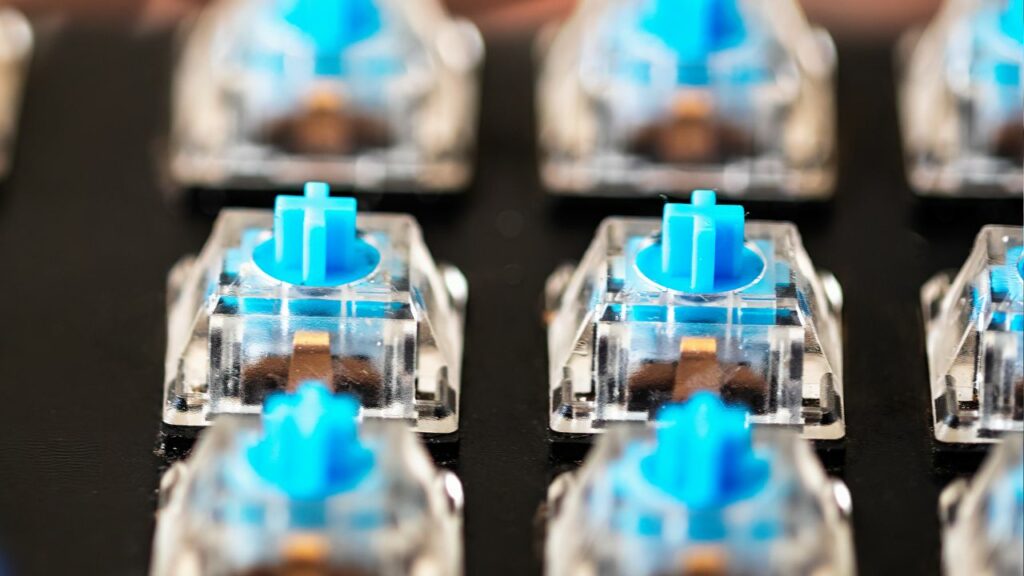
Two crucial characteristics shape your typing or gaming experience with Cherry MX switches: actuation force and travel distance.
Actuation Force refers to the amount of pressure you need to apply for the switch to register a keypress. It’s measured in grams (g) or centi-Newtons (cN). Lower actuation forces provide a lighter typing experience, ideal for fast typists and gamers who require rapid key presses. Conversely, higher actuation forces are best for heavy typists who enjoy a more solid, punchy feedback.
Travel Distance refers to how far the keycap needs to move before the keypress is registered. Shorter travel distances lead to faster keypresses, crucial for speedy typing or competitive gaming. Longer travel distances, however, provide a more satisfying and immersive typing experience.
To help you choose the right switch, here’s a brief comparison of actuation forces and travel distances for popular Cherry MX switches:
- MX Blue: Actuation Force – 50cN, Travel Distance – 4mm
- MX Green: Actuation Force – 80cN, Travel Distance – 4mm
- MX Brown: Actuation Force – 45cN, Travel Distance – 4mm
- MX Red: Actuation Force – 45cN, Travel Distance – 4mm
- MX Black: Actuation Force – 60cN, Travel Distance – 4mm
- MX Speed Silver: Actuation Force – 45cN, Travel Distance – 3.4mm
- Low Profile Reds: Actuation Force – 45cN, Travel Distance – 3.2mm
These figures aren’t absolute and may exhibit slight fluctuations across different keyboard models.
Exploring Cherry MX Alternatives: Kailh, Gateron, and ZealPC

While Cherry MX switches enjoy immense popularity, a vast cosmos of alternative switch options exists. Let’s plunge into some of these.
Kailh switches, manufactured by Kaihua Electronics, come in many different varieties similar to Cherry MX switches. Their most notable features include their unique Box switches that provide an extra level of protection against dust and moisture. However, it’s worth noting that Kailh switches are often a tad louder than their Cherry counterparts, so audio-sensitive typists beware.
Gateron switches, on the other hand, are praised for their smooth keystroke experience. Their linear switches, especially, are smoother than Cherry MX’s, offering a feel that some users might prefer. But where Gateron truly shines is its price point, often undercutting Cherry MX, making it an excellent choice for budget-conscious typists.
Lastly, there’s ZealPC, known for their Zealio and Zilent switches. These boutique switches offer a high-end typing experience with a corresponding price tag. Known for their extreme tactile feel, the Zealios are for users who want to feel every tiny detail of their keystroke. Meanwhile, the Zilents offer a similar tactile experience but are designed to be much quieter, a perfect choice for a shared workspace.
Switch Comparison and Selection Considerations
The world of mechanical keyboard switches can be somewhat overwhelming given the multitude of options available. Each switch has its own characteristics and brings something different to your typing or gaming experience. To help you navigate this vast sea of choices, we’ve crafted a comparison of the primary switch options – Cherry MX, Kailh, Gateron, and ZealPC.
| Switch Brand | Notable Variants | Actuation Force | Tactile Feedback | Keystroke Feel | Lifespan |
|---|---|---|---|---|---|
| Cherry MX | Red, Brown, Blue, Black, Green, Silent Red | 45-80 cN | Varies by Variant | Smooth to Tactile | 50-100 million keystrokes |
| Kailh | Red, Brown, Blue, Black, Box variants | 50-60 cN | Varies by Variant | Smooth to Tactile | 50-80 million keystrokes |
| Gateron | Red, Brown, Blue, Black, Yellow, Silent Brown | 35-55 cN | Varies by Variant | Very Smooth | 50-100 million keystrokes |
| ZealPC | Zealio, Zilent | 62-78g (weight, not cN) | High Tactile | Tactile, Smooth | 50-100 million keystrokes |
*Note: Actuation force for ZealPC switches is given in grams (g) as this is the measurement they use.
When selecting a switch, consider your typing style, the environment in which you’ll be using the keyboard, and your personal preference for key feel. Do you prefer a smooth, linear stroke or a tactile bump? Do you need a silent option for a shared workspace, or can you revel in the satisfying click of each keystroke? All these factors will influence your decision. To further your understanding, check out this comprehensive guide on the best keyboard switches.
Frequently Asked Questions
1. Are Cherry MX Blue switches good for gaming?
While Cherry MX Blue switches can be used for gaming, their clicky nature and higher actuation force make them less ideal for fast-paced games where rapid keypresses are required. Check out this article on how Blue switches fare for gaming and our cherry mx blue vs brown comparison.
2. What is the difference between Cherry MX Red and Brown switches?
Red switches are linear with a smooth, consistent keystroke and no tactile bump. They’re often preferred for gaming. Brown switches, on the other hand, are tactile and provide a slight bump upon actuation, making them a versatile choice for both typing and gaming.
3. What are the loudest Cherry MX switches?
The loudest switches in the Cherry MX lineup are typically the clicky switches, like the MX Blue and Green. They provide a distinct ‘click’ sound upon actuation. This article offers a deeper dive into the loudest mechanical keyboard switches.
4. How do I choose the best Cherry MX switch for me?
Choosing the right switch depends on your typing style, noise preference, and primary use of the keyboard (typing, gaming, or both). It’s a good idea to learn about the cherry switches differences and to try out different switches using a switch tester before making a decision.
5. Do all mechanical keyboards use Cherry MX switches?
No, not all mechanical keyboards use Cherry MX switches. There are several other manufacturers, like Gateron and Kailh, that produce mechanical switches. Each brand offers its unique characteristics and advantages.
Remember, the best switch for you ultimately depends on your personal preferences. Happy typing!
The Bottom Line
At the end of the day, choosing the right Cherry MX switch comes down to personal preference. Some users revel in the auditory feedback from clicky switches, while others may find the noise distracting. Similarly, gamers may gravitate