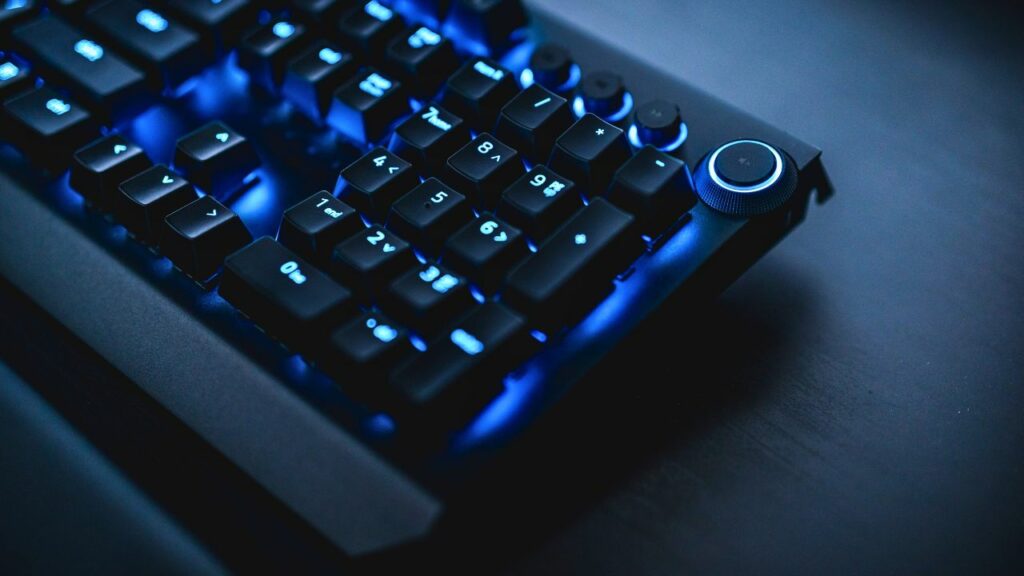
As we navigate our digital world, the tools we use to interact with our devices evolve, sometimes prompting us to ask: Is everything on our desk essential? One such example is the numeric keypad. Born from the era of large desktop calculators, numeric keypads have etched their place on our keyboards. But are they truly necessary? This guide aims to uncover the answer.
The Evolution of Numeric Keypads
Once upon a time, desktop calculators were a staple of every office desk. These devices featured a grid layout for quickly entering numbers, which was much more efficient than the linear layout of the early computer keyboards. As computers began to replace calculators, the numeric keypad was integrated into computer keyboards to ease this transition. It’s a piece of history that still sits at the right of our full-size keyboards today.
Ergonomic Considerations
When we consider whether a tool is necessary, we often think about its functionality. Yet, in the case of numeric keypads, it’s not just about the numbers. Ergonomics plays a significant role in determining their necessity.
Using a numeric keypad requires keeping your arms at or below elbow level, straight out in front of you. It’s about having the correct chair height, adequate equipment spacing, and maintaining good desk posture. If you use a mouse with your right hand, you should keep it on the left side of the numeric keypad or far on the right side to avoid cramping.
But here’s the rub: full-size keyboards, which include a numeric keypad, can pose ergonomic challenges. They take up a considerable amount of desk space, potentially leading to poor posture and discomfort. You can learn more about this in a detailed article about keyboard sizes.
Alternatives to Traditional Numeric Keypads
If you find full-size keyboards to be space-hoggers, there are smaller fish in the sea. Enter ‘tenkeyless’ or ‘compact’ keyboards, which skip the numeric keypad, gifting you extra desk space and a possibly more ergonomic typing position. They could be your ticket to a better setup.
Dedicated numeric keypads are another alternative. These standalone devices can be tucked away when not in use, preserving valuable desk space. Moreover, they can be connected via Bluetooth to laptops or tablets, adding numeric keypad functionality only when you need it.
If you’re considering a smaller keyboard, you might find this list of the best 60% keyboards helpful.
Benefits of Numeric Keypads

While we’ve explored some challenges with numeric keypads, they also offer many benefits. Numeric keypads facilitate faster number entry than traditional keyboard layouts due to their grid structure, mirroring the design of classic calculators.
Stand-alone numeric keypads are usually designed with ergonomics in mind. You can place them wherever you find comfortable, offering a degree of flexibility that built-in numeric keypads cannot provide. They are also highly portable, often connecting via USB, which means you don’t have to worry about batteries.
For laptop users, a separate numeric keypad can be a game-changer. Since most laptops don’t include a full keyboard numeric keypad, having a portable one can make numerical data entry much more efficient.
Use Cases and Professions That Require Numeric Keypads
Numerical data entry is an integral part of many professions, making numeric keypads not just convenient but almost essential for their daily tasks.
Let’s start with accountants. Crunching numbers all day, accountants find numeric keypads invaluable. The grid layout allows for speedy input of financial data, saving precious time during a busy workday.
Next up, data scientists and analysts. Dealing with large datasets, these professionals often need to enter or manipulate numerical data. The efficiency of a numeric keypad can make a notable difference to their productivity.
Engineers, too, frequently work with numerical data. Whether it’s civil, mechanical, or electrical engineers, the numeric keypad often proves itself to be a helpful companion in technical computations.
It’s not just about professions, though. Numeric keypads can be extremely helpful in specific tasks. For instance, if you’re a student crunching numbers for a statistics project or if you’re managing your budget on a spreadsheet, you might find a numeric keypad to be a game-changer.
Pros and Cons Of Numeric Keypads
After exploring the numeric keypad’s origins, ergonomic considerations, alternatives, and benefits, it’s time to summarize the main points. Here are the key pros and cons of using a numeric keypad:
| Pros | Cons |
|---|---|
| Faster numerical data entry | May take up a significant amount of desk space |
| Better flexibility with standalone numeric keypads | Might not be necessary for general users who don’t frequently input numbers |
| Portability due to compact size and USB connection | Could be redundant for users of compact keyboards without a numeric keypad |
| Essential for certain professions such as accounting or data analysis |
Assessing Your Needs: Is a Numeric Keypad Necessary for You?
The necessity of a numeric keypad boils down to individual needs and preferences. If you frequently input numbers, work in data entry, or perform calculations, a numeric keypad can significantly speed up your workflow. It’s also
worth considering if you appreciate the ergonomics and flexibility of a separate numeric keypad.
Think about how often you actually tap on those numeric keys. If you can’t remember the last time you did, or if your workspace is already bursting at the seams, then a full-size keyboard with a built-in numeric keypad might not be your best bet. Compact keyboards, ditching the numeric keypad, might offer a better balance between comfort, ergonomics, and space, particularly if you’re right-handed with your mouse.
You might also find a separate numeric keypad beneficial if you’re a laptop user. Since most laptops lack a full keyboard numeric keypad, a portable one can be an excellent addition to your tech arsenal, enhancing efficiency when working with numerical data.
Take a minute and think about your daily computer habits. Are those numeric keys under your constant barrage, or do they enjoy a leisurely life of occasional taps? There’s no universal answer here – it all depends on how you and your keyboard spend time together.
Conclusion
The question of numeric keypads is a bit like asking if you need dessert after dinner – it’s not always clear-cut. These numeric companions, descendants of desktop calculators, have been with us through our computing journey for ages. However, they’re not without their quirks, especially when desk real estate and ergonomics enter the picture.
Yet, numeric keypads do have their charm, offering swift number entry and added flexibility – standalone numeric keypads being a case in point. For some, these perks might elevate numeric keypads from a nice-to-have to a can’t-live-without.
The decision, in the end, comes down to you – your needs, your preferences, and the way you use your computer. So, take a little time to reflect on your computing habits, and you’ll uncover whether a numeric keypad is just a guest star or the main lead in your computing saga.