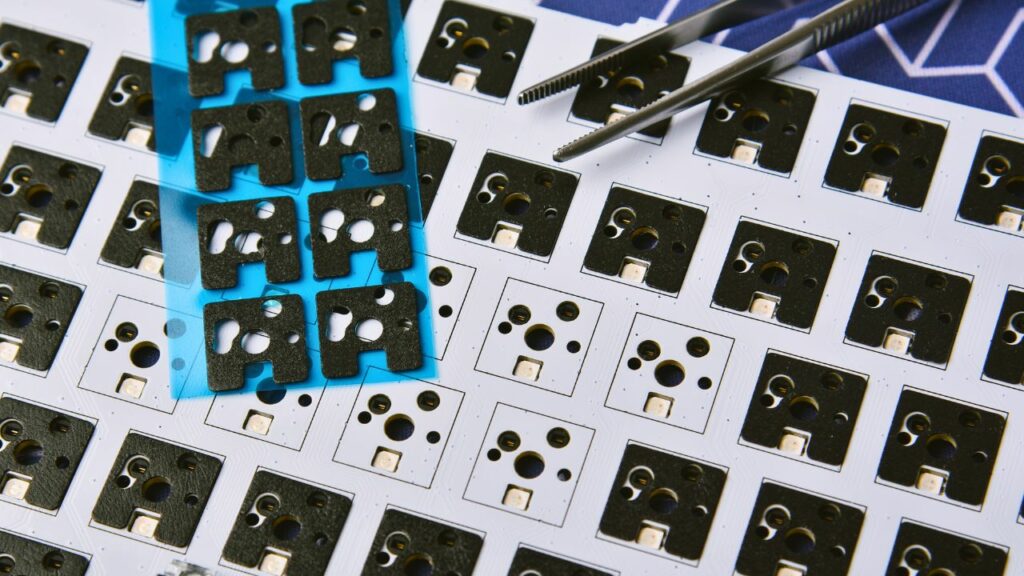
For many, the rhythmic click-clack of a mechanical keyboard is a delightful symphony – a mini acoustic pat on the back for your nimble fingers as they dance across keys during an adrenaline-fueled gaming duel or while crafting an engaging essay. Yet, this melody isn’t music to everyone’s ears. Picture your roomie craving some shut-eye, or office colleagues shooting disapproving glances your way. It’s in these moments that it becomes apparent: it’s time to dial down the decibels of your chatty keyboard.
Why Are Mechanical Keyboards So Loud?
Mechanical keyboards are inherently louder than their membrane counterparts due to their design. Each keypress results in a physical switch being activated, and this action generates noise. But fear not – there are several ways to dial down the volume on these devices.
5 Ways To Make Your Mechanical Keyboard Quieter
1. Gentle Typing
This might seem like common sense, but you’d be surprised how much noise you can reduce by simply pressing the keys more gently. You don’t always need to bottom out each key to register a keystroke – it’s about finesse, not force.
2. Use a Desk Mat
A desk mat can serve several functions – it protects your desk, adds aesthetic appeal and can also dampen the sound of your keyboard. The mat absorbs some of the vibrations from each keystroke, reducing noise significantly.
3. Add Dampeners or O-rings
These little rubber rings fit underneath each keycap and serve as tiny shock absorbers that soften the impact (and thus the noise) every time a key is pressed.
4. Lubricate Your Switches
Lubricating switches is a bit more involved since it requires disassembling your keyboard and carefully applying lubricant to each switch individually. This process can drastically reduce friction and eliminate any rattling noises in your keys.
5. Replace Your Switches with Silent Ones
Lastly, if all other options seem to fall short or if the quietude of your space is a priority, you might want to ponder over the idea of opting for silent switches. Makers like Cherry and Gateron are renowned for crafting such noiseless wonders.
Keep in mind, mechanical keyboards are like your personal gaming canvases – they’re ripe for customization. So, feel free to mix and match, try out new things until you discover the perfect fit for your gaming style!
The Benefits of Mechanical Keyboards

Despite their reputation for being loud, mechanical keyboards have numerous benefits that make them worth considering even for non-gamers: they’re durable, comfortable, and easy to repair since components like keys can be easily switched out.
So whether you’re prepping for your next esports tournament or just typing up reports at work, take some time to appreciate the engineering marvel under your fingertips – and maybe even share these tips with others who might benefit from a quieter keyboard experience!
Understanding Different Types of Switches
Before we dive into the more technical aspects of quieting your keyboard, it’s crucial to understand that not all switches are created equal. Linear switches, like Cherry MX Reds or Gateron Reds, are generally quieter than their tactile and clicky brethren. These lack the ‘bump’ present in tactile switches and the ‘click’ in clicky switches that can contribute to noise. Experimenting with different switch types might just lead you to your perfect balance of feel and sound.
Detecting and Dealing with ‘Rattly’ Stabilizers
Have you ever noticed how some keys (like space, enter, or shift) seem excessively loud? That’s usually due to the stabilizers – little bits of plastic that keep larger keys level when pressed. Poorly manufactured or installed stabilizers often result in a rattling noise. To counter this, consider modding your stabilizers using band-aid mods, clipping, and lubing to help reduce excessive noise.
Case Foaming: A Deeper Dive
One method we’ve touched on is case foaming – but what does this really entail? Essentially, it involves placing foam inside the keyboard case itself to absorb extra sound vibrations. EVA foam is a popular choice here; it strikes a good balance between Poron (open-cell foam) and Sorbothane (which completely deadens sound).
The Impact of Keycap Materials
Lastly, let’s talk keycaps. They’re not just about aesthetics – they also play a significant role in dictating your keyboard’s sound profile. Thicker keycaps made from materials like PBT or double-shot ABS tend to produce a deeper tone as compared to their thinner counterparts. So if you’re looking for a quieter yet richer sound, consider investing in high-quality keycaps.
Frequently Asked Questions about Quieting Mechanical Keyboards

Demystifying O-Rings: What Are They and How Do You Install Them?
O-rings – these diminutive rubber rings nestle beneath your keycaps, providing a cushy landing for each keystroke. Fixing them is a breeze – pop off your keycap with the help of a keycap puller, snugly fit the O-ring around the stem of the keycap, then reposition the keycap back on your keyboard.
How do I lubricate my mechanical keyboard switches?
To lubricate mechanical keyboard switches they need to be taken apart individually. This can be done by carefully removing each switch from the keyboard (if possible), opening up each switch casing and applying a thin layer of lubricant such as Krytox 205g0 for tactile and linear switches or Krytox GPL105 for springs.
Are there any risks involved in modifying my mechanical keyboard?
There certainly can be – while most modifications don’t pose any immediate risk to your device’s functionality if done correctly, there’s always room for error when dealing with delicate components. Always ensure you’re comfortable with potential risks before proceeding with any modifications.
Which is better: replacing switches or adding dampeners?
The answer largely depends on personal preference and budget considerations. Replacing switches can yield more noticeable results but this method is also more expensive and time-consuming than simply adding dampeners.
Finding Out If You Have A Mechanical Keyboard
If all this talk about dampening sound has made you curious about whether or not you own a mechanical keyboard yourself – here’s an easy way! Lift off one of the key caps from your keyboard; if there’s a switch underneath it – congrats! You’re part of the club!
And hey! If you don’t own one yet but are willing to get into this amazing world – check out these DIY mechanical keyboard kits!.