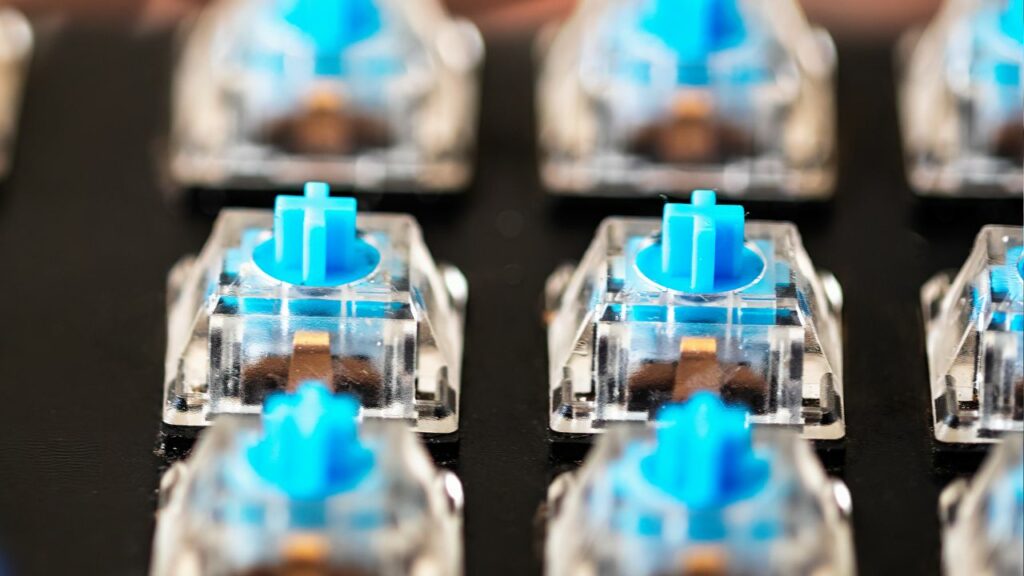
With the resurgence of mechanical keyboards, we find ourselves diving into a world filled with colorful keycaps, distinctive typing feels, and, perhaps most notably, the clicks, clacks, and thocks of different switch types. If you’ve spent any time exploring the universe of mechanical keyboards, you’ve likely come across a particularly well-known member of the switch family: the Blue Switch. Known for their unmistakable loud, clicky sound, blue switches offer a tactile feedback beloved by some, yet considered disruptive by others. This brings us to the central question: just how loud are blue switches, and should that volume factor into your decision-making?
A Look Into Blue Switches
Blue switches have carved out a reputation for themselves within the gaming community. Their tactility helps to avoid accidental key presses during those tense in-game moments, and the audible click provides an immediate feedback, letting you know that your command has been successfully registered. However, it is this very characteristic — the loud, clicky sound — that may not make them the ideal choice for everyone.
The Office Space Conundrum
In a bustling office environment or the serene silence of a library, the rhythmic, typewriter-like click-clack of blue switches could become the villain of the story. Although the volume of a blue switch is quite similar to a mouse click, it’s considerably louder than its brown or red counterparts, which could potentially disrupt colleagues or fellow library patrons. This is where personal preferences and consideration for those around you come into play. If you’re working in a quiet environment, a keyboard equipped with brown switches may serve you better — they produce less noise and require less force to actuate, resulting in less of a “clack” sound while typing.
Streamers, Take Note!
For those in the world of content creation and streaming, audio quality can be just as important as video quality. A loud keyboard could potentially interfere with your streaming audio. If your streaming setup isn’t equipped to isolate and eliminate that extra noise, it might be best to opt for a quieter keyboard. In this scenario, red or brown switches could be your ideal companions, or even silent switches if you’re aiming for virtually silent key presses.
The Variables of Volume
The volume of blue switches isn’t solely reliant on the switches themselves. Factors like the plate, printed circuit board (PCB), and keyboard case can all impact the final output of noise. Furthermore, the surface on which your keyboard is placed can either muffle or amplify the sound. Various methods, such as using thicker keycaps, inserting O-rings, stuffing the inside of the keyboard with sound-dampening materials, or even lubing the keys can all help to reduce the volume. However, keep in mind that certain techniques, such as lubing, could affect the very feature that makes blue switches unique – their clicky feedback.
Quietening the Click: How to Lower the Sound of Blue Switches

For all the blue switch lovers out there, who adore their tactile feedback but crave a quieter typing experience, we hear you! There are multiple ways to tone down the ‘clickity-clack’ while still indulging in the tactile satisfaction of your blue switches.
The Key to Quieter Keycaps
Did you know? The keycaps on your keyboard actually play a significant part in determining your switch’s sound. Thicker keycaps made from PBT (polybutylene terephthalate) are known to dampen sound more effectively than their thinner ABS (acrylonitrile butadiene styrene) counterparts. Simply switching to a thicker set of keycaps could provide a noticeable reduction in the noise of your blue switches.
Silence Rings True: Using O-Rings
Another effective method of reducing the ‘clack’ sound is by using small rubber O-rings. These rings can be installed underneath each keycap, dampening the sound created when the keycap hits the switch upon being pressed. O-rings are an affordable and easy-to-install solution for those who are looking to decrease their keyboard noise without undergoing major modifications.
Cushioning the Sound: Dampening Materials
If you’re comfortable with opening your keyboard, inserting sound-dampening materials into the keyboard case is a worthwhile method to consider. Materials like felt, foam, or even cotton can be placed inside the keyboard case to absorb the sound waves generated by typing, leading to a less noisy experience.
Lubrication: A Slippery Solution
While lubing the switches can reduce the noise, remember that this may also dampen the clicking feedback characteristic of blue switches. Silicone lubricant is often used, but this approach requires a careful touch as you’ll need to disassemble each switch before applying the lubricant.
The Jailhouse Mod
For the bravest of souls ready to venture into the realm of switch modifications, the Jailhouse mod is an intriguing option. It involves adding a small piece of material to the switch to prevent the click jacket from hitting the switch casing, thereby quietening the sound. Keep in mind, though, that this mod significantly alters the feel of the switch and isn’t easily reversible.
While making these modifications, remember that each alteration may affect the feel of your switches, potentially changing the very characteristics you enjoy about blue switches.
For more details on these and other keyboard switches, consider checking out our comprehensive guide on the best keyboard switches over at https://ongamestart.com/switches/.
FAQ
Q: Can I make my blue switches quieter without losing the clicky feel?
A: Yes, techniques such as using thicker keycaps or installing O-rings help to reduce the noise without significantly impacting the clicky feedback.
Q: Is it easy to install O-rings?
A: Absolutely! Installing O-rings is a straightforward task. Simply remove the keycap, slide the O-ring onto the stem of the switch, and then reattach the keycap. It’s that easy.
Q: What’s the most effective method to quieten blue switches?
A: This can vary depending on individual keyboards and user preferences, but commonly, inserting sound-dampening materials and using thicker keycaps are considered effective methods.
So, Are Blue Switches Loud?
In the end, the answer isn’t black and white — it’s a matter of perspective. If you relish the feel of a tactile response and a distinct click, then blue switches might be your keyboard’s perfect soulmate. For those sharing their space with others, consider their noise tolerance and your own need for quiet.
It’s a colorful world out there in the realm of mechanical keyboards. Each switch type has its unique charm and appeals to different preferences. Embarking on a quest for the perfect keyboard switch can be a fascinating journey. Do some sound comparisons, watch reviews on YouTube, or try out different switches if you have the opportunity. The ideal switch might not be the loudest or the quietest, but somewhere in between. After all, the journey to your perfect keyboard is just as exciting as finally typing on it!