
As you delve deeper into the realm of mechanical keyboards, it becomes increasingly clear that they are more than just a typing tool – they are a nuanced, personal piece of hardware. When it comes to gaming, the discussion often gravitates toward one crucial component – the keyboard switch. Are linear switches good for gaming? Let’s delve into the depths of this exciting debate.
The Mechanics of Switches
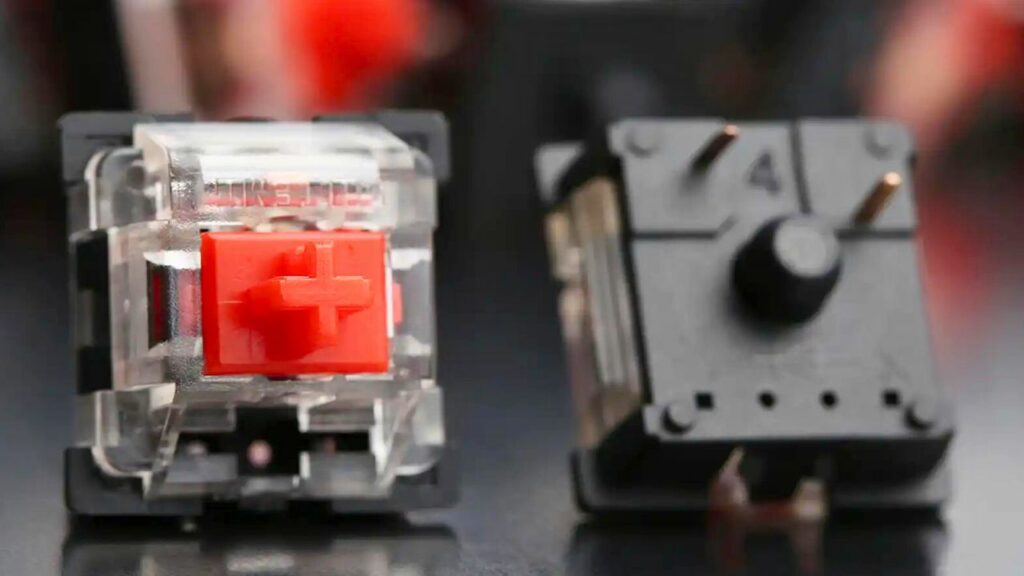
Before we jump into the specifics, let’s understand the basics. Most mechanical switches operate on a simple concept. When you press a key, a plastic stem pushes a spring down. At a certain point, the stem travels far enough that two metal strips connect, registering the keypress. Sounds simple, right? But the magic lies in the subtleties of design and construction, which create the vast range of switch varieties we have today.
Different types of switches offer unique experiences. Tactile switches, for instance, provide a bump midway through the keypress, letting you know that your keypress has registered. This feature often makes them a popular choice for typists. On the other hand, clicky switches, like Cherry MX Blues, give an audible feedback alongside the tactile bump, offering a satisfying click with each press.
However, the focus of our discussion here, the linear switches, work a little differently. They offer a smooth, bumpless keystroke, which makes them a go-to choice for many gamers. But why is that? Let’s explore.
Linear Switches: A Smooth Operator

Linear switches, as the name suggests, provide a linear, smooth keypress with no tactile interruption. This ensures a consistent and comfortable gaming experience, particularly for fast-paced, key-heavy games. The rapid, repeated switching between keys becomes a seamless task with these switches.
Take for instance, the Gateron Yellow, a budget-friendly gaming choice, well-loved by gamers for its light and smooth keystroke. Cherry MX Speed Silver, on the other hand, is a gamer’s delight for its swift reaction speed, giving you the edge in those high-speed gaming sessions.
Some of the most recommended linear switches are the Gateron Ink Blacks, which are popular for their exceptionally smooth experience, thanks to a unique plastic construction. And let’s not forget the venerable Cherry MX Black (vintage), often held as one of the best linear switches out there.
If aesthetics also matter to you, the NovelKeys Cream with its smoky black housing and jet-black stem might just be your thing. It’s not all about looks, though, this switch offers a typing experience as smooth as its design.
You can further personalize your linear switches by lubricating them, which can significantly enhance their smoothness and overall quality. A switch film can make them even more stable and quiet, which might be a valuable asset for late-night gaming sessions or shared living spaces.
For the best linear switches click here.
Are Linear Switches Good for Gaming? The Gaming Advantage
One of the most notable advantages of linear switches lies in their smoothness and consistency. This absence of a tactile bump allows for a fluid experience, enabling rapid and precise keypresses without interruption. It’s akin to gliding your fingers across the keyboard, each press met with minimal resistance and maximum responsiveness.
For gamers, this translates to quick reaction times and the ability to execute complex key combinations seamlessly. Whether you’re dodging enemy fire in a first-person shooter or executing a multi-step combo in a fighting game, linear switches ensure your commands translate into actions without delay.
So if you’re a fan of games that require nimble fingers and quick reflexes, linear switches could be your secret weapon. Check out here for some of the best keyboard switches that can elevate your gaming experience.
Considering the Switch from Tactile to Linear: Is It Worth It?

For those of you currently relishing tactile or clicky switches, you may be pondering a transition to linear. It’s essential to recognize that there might be a period of adaptation. Since linear switches lack a tactile bump to signal the keypress, you may initially find yourself pressing the keys all the way down more often, potentially leading to some discomfort.
Considerations for Typists: A Smooth Transition?
While we’ve been focusing primarily on the gaming advantages of linear switches, it’s important to also consider their suitability for typing. After all, not all keyboard enthusiasts are gamers, and many typists also prefer the consistent, uninterrupted experience provided by linear switches.
Much like in gaming, the smooth keystrokes of linear switches can allow for quick and consistent typing. This can be particularly beneficial for touch typists who rely on speed and rhythm. However, the transition from tactile or clicky switches to linear ones may require some adjustments.
With linear switches, the absence of a tactile bump means there’s no physical feedback to signal the keypress. For those used to the tactile bump or audible click, it may initially feel as though the keystrokes are not registering. This lack of feedback may lead to bottoming out, where you press the key all the way down with more force than necessary, potentially causing discomfort.
However, with a bit of practice and adjustment, typists can learn to appreciate the smooth, uninterrupted flow offered by linear switches. It’s like learning a new keyboard technique, with the reward being a potentially faster and more fluid typing experience.
Whether for gaming or typing, the appeal of linear switches lies in their simplicity and consistency. They offer a different experience that, while not for everyone, can be a game-changer for those who value smooth and rapid keypresses. So, are linear switches good for gaming? The answer is a resounding yes, but the real joy lies in discovering your own preference and enhancing your gaming or typing experience one keystroke at a time.