
Keyboard size is not a trivial matter. It significantly influences your typing efficiency and comfort. Far from a one-size-fits-all solution, it’s a personal choice shaped by various factors such as intended use, desk space, key usage frequency, portability requirements, and customization preferences.
Factors to consider when choosing the perfect keyboard size
Size plays a crucial role when it comes to keyboards. Here’s a closer look at the primary factors to consider in making your decision:
Purpose of the keyboard
Different tasks call for different keyboards. If you’re into gaming or require extensive numerical input, a full-sized keyboard or one with a separate numpad might serve you best. For general typing, a compact keyboard might suffice.
Data entry
A full-sized keyboard with a dedicated numpad is ideal for data entry tasks. The presence of a numpad allows for faster and more efficient numeric input.
Gaming

Gamers often prefer keyboards with additional keys for macros or hotkeys. Gaming keyboards also often have mechanical switches for better tactile feedback.
General typing
For general typing or writing, comfort and efficiency are paramount. Compact keyboards, which eliminate rarely used keys, can lead to a more streamlined typing experience.
Desk space availability
Your available desk space largely determines your keyboard size. For smaller workspaces, compact keyboards may be the ideal fit, while larger desks can easily accommodate full-sized options.
Frequency of use for specific keys
If you frequently use certain keys like the numpad or arrow keys, you might prefer a full-sized keyboard or a keyboard layout that includes these keys.
Portability
If you often bring your keyboard on the go, a compact and lightweight keyboard might be your best bet.
Customization preferences
If you like tailoring your keyboard to your specific needs, consider a keyboard that allows for key remapping and swapping.
Does Keyboard Size Matter? Ergonomics and Health Implications

Beyond efficiency and comfort, there’s another crucial factor to consider when choosing your keyboard size: ergonomics. This often overlooked aspect can significantly impact your typing experience and overall health, especially if you’re spending hours a day at your keyboard.
The truth is, human anatomy isn’t naturally designed for extended periods of typing. Many of us spend hours each day hitting keys, often leading to discomfort and, in more serious cases, health concerns. This is where the size and design of the keyboard become pivotal.
A smaller keyboard, like a 60% or 75% model, promotes a more natural hand and arm alignment compared to larger models. With a compact design, you’re not reaching as far for the mouse, which can reduce strain on your shoulder and wrist. Also, smaller keyboards keep your hands closer together, which can be more comfortable for typing.
On the other hand, if you regularly use the numpad or function keys, continually reaching across a smaller keyboard to access these on a different part of your desk can lead to increased strain. In such cases, a larger keyboard that includes these keys within easy reach could be a more ergonomic choice.
Furthermore, the position and layout of keys are also crucial. Full-sized keyboards with the traditional staggered layout may cause unnatural hand and wrist positions. Keyboards with an alternative layout, like the ortholinear layout found on some compact keyboards, strive for a more natural, straight alignment of keys, reducing finger travel and potential strain.
Remember, irrespective of your keyboard’s size, cultivating good typing habits and proper ergonomics are crucial. Regular breaks, maintaining an optimal posture, and gentle keystrokes all contribute to healthier typing. Pay attention to your body’s signals. If discomfort arises during typing, it might be time to reconsider your keyboard size or layout.
Common keyboard sizes and their benefits
Now that we’ve covered the factors to consider, let’s delve into the common keyboard sizes:
100% Full-sized keyboards
Full-sized keyboards, with their complete set of keys, are ideal for users who frequently require the use of function keys, numpads, and arrow keys. Yet, their large size might make them less suitable for smaller workspaces or for travel. You can learn more about full-sized keyboards here.
80% Tenkeyless keyboards
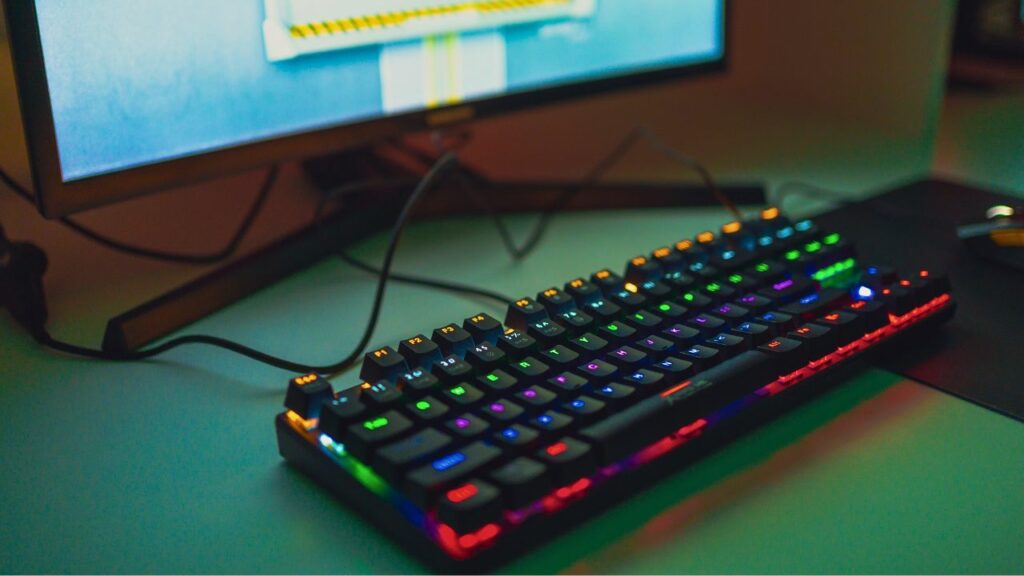
Tenkeyless keyboards, often referred to as 80%, omit the numpad, making them more compact than full-sized keyboards. They can be an excellent option if you rarely use the numpad and value desk space. For a comparison between Tenkeyless and 75% keyboards, visit this page. If you’re already sold on the idea of a Tenkeyless keyboard, check out this guide on the best Tenkeyless keyboards.
75% Compact keyboards
75% keyboards further reduce size by compressing the function row and removing certain keys. These keyboards are great if you value portability and minimalism but still require access to most keys.
60% Mini keyboards
For those embracing minimalism and portability, 60% keyboards offer a unique solution. By removing function keys, numpad, and arrow keys, these compact layouts are not for everyone, but for those who can adapt, they provide a unique, streamlined typing experience.
Less common keyboard sizes and their unique features
Beyond the common sizes, there are other keyboard sizes that cater to specific needs:
1800 (96%) Keyboards
These keyboards are a middle ground between full-sized and Tenkeyless layouts. They retain the numpad of a full-sized keyboard but compress the layout to save space. For those who require a numpad but want to save desk space, an 1800 layout could be the perfect solution.
65% Keyboards
A step up from 60%, 65% keyboards retain the arrow keys and a few function keys. These keyboards provide a balance between functionality and compactness, making them a popular choice for many typists.
40% Keyboards

The smallest conventional keyboard size, 40% keyboards remove even more keys, often including the number row. These keyboards are ultra-compact and portable, perfect for minimalists and on-the-go typists. They might require a learning curve, but some users swear by their efficiency. Learn more about the benefits of a 40% keyboard here.
Separate numpads
Separate numpads are standalone devices that can be added to any keyboard setup. They’re perfect for users who occasionally need a numpad but don’t want to commit to a larger keyboard.
Macro pads
Macro pads are small, customizable keyboards that offer extra keys for shortcuts, macros, or hotkeys. They can be a great addition to any setup, particularly for gamers and programmers.
Conclusion
The right keyboard size can significantly affect your typing comfort and efficiency. Whether you choose a full-sized layout, a compact version, or even separate numpads or macro pads, the best keyboard caters to your specific needs, ensuring a comfortable, efficient typing experience. Here’s to happy typing!